If an incorrect static IP configuration prevents access to the backend, follow these steps to resolve the issue:
1.Turn off the router to ensure the current Wi-Fi is unavailable or disabled.
2.Restart the Bitdsk device. It will now display a “Wi-Fi connection failed” error and generate a hotspot.
3.Connect your smartphone to this hotspot, similar to the initial setup process.
4.Access the Bitdsk settings and locate the “Static IP” option.
5.Uncheck the “Enable Static IP” checkbox.
6.Save the settings, then power on the router/re-enable Wi-Fi and reboot Bitdsk.
7.The backend should now be accessible normally.
**
Since the static IP address is incorrectly set, you need to disconnect the router and use the hotspot connection manager to disable static IP. If you can’t find the setting to disable it, you can manually enter “http://hotspotip/setting.html” OR “http://192.168.4.1/setting.html” and switch to the “static IP” tab to disable static IP address. Then, restart the motherboard and re-enable the router’s Wi-Fi.
**
After restarting, your IP will be automatically obtained. Please pay attention to obtain the latest management IP through the screen or router.
Hello! I need some help, please….
I try to set my bitdsk n5.rex miner (200gh/s) and i set up a static IP adress…. my settings are wrong, now i know cause it´s not working.
I tryed to turn off my router than i connected to my miner again for delete the wrong settings, but i did not try it, because i have just internet settings like my routers ssid and password…. ( i can set up mining pool) and i can not find the static IP adress settings to turn off….
I writed the ip to the internet, what is writing my miner, but its not working to search my miners settings
What can i do now? how can i reset my miner? (im new in miner setting)
If you set an incorrect static IP and cannot connect to the Internet, the easiest way is to turn off the router, power it on, and then go to the backend to modify it. If you cannot turn off the router, you can move the machine to another location, as long as it is not covered by the original wifi, power it on, connect to the hotspot, and modify the configuration.
Olá preciso de ajuda meu n5 200 ghs não aparece para alterar o ip estático
Follow the instructions to shut down your router.
Since the static IP address is incorrectly set, you need to disconnect the router and use the hotspot connection manager to disable static IP. If you can’t find the setting to disable it, you can manually enter http://hotspotip//setting.html and switch to the “static IP” tab to disable static IP address. Then, restart the motherboard and re-enable the router’s Wi-Fi.
Then disable the static IP address.
I am having this same problem. When I type in the url you mentioned it takes me to the original menu setting and gives me no option to disable static ip. Any suggestions?
Also, would a firmware update possibly fix this? If so, how can I update it with a pc?
Thanks for any and all help.
all_3.0.9_6 fixes this problem and adds a button to enter all settings.
Since the static IP address is incorrectly set, you need to disconnect the router and use the hotspot connection manager to disable static IP. If you can’t find the setting to disable it, you can manually enter “http://hotspotip/setting.html” OR “http://192.168.4.1/setting.html” and switch to the “static IP” tab to disable static IP address. Then, restart the motherboard and re-enable the router’s Wi-Fi.
o meu n8 se conecta normal mostra como estivesse minerando maisno status da pool sempre esta off-line já testei varias
Open the management interface log and check if the submission has been correctly accepted.
If there has been an acceptance, please check that your wallet address is entered correctly.
If there has been no submission, please check if the mining pool difficulty is too high, as some mining pools with excessively high difficulty are not well-compatible.
O N8 estava minerando bem até o dia, que não conectou em mais nenhuma pool, já tentei várias, ele diz que está minerando mais não aparece na pool ou esse aparelho estou começando acha que ele é muito fraco e as pool não estão aceitando mais
Hello. I cannot connect the Bitdsk N5 Rex tot he pool. It is giving the message connecting to POOL but never connecting. Can you help me to conect it to the POOL
You can change it to another pool in the settings. Some regions have connection restrictions.